QS/1 is more than just your pharmacy management software vendor – we are a part of your team. And as your team member, we want to ensure you are aware of everything our software and services have to offer so you can get the most out of your pharmacy management system.
We compiled the following list of features and services that are available in our NRx®, PrimeCare®, WebConnect®, Point-of-Sale (POS) and Interactive Voice Response (IVR) systems, as well as some services and interfaces that could include the exact tools you have been searching for to make your pharmacy more efficient, competitive and profitable.
Community Pharmacy
MEDICATION ADHERENCE
Prescription Synchronization
CycleRx aligns prescription refills. It groups patients, determines their best pick-up dates and predicts expected short-fill quantities.
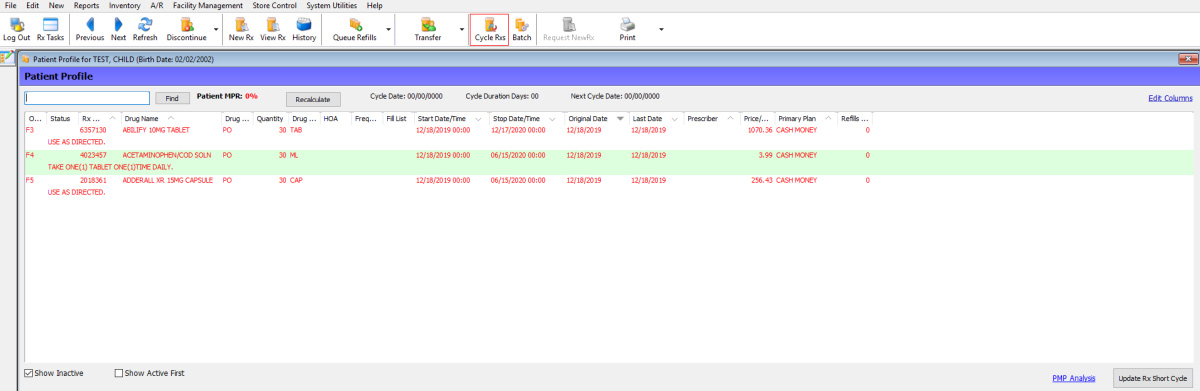
The medication possession ratio percentage (MPR%) field quickly identifies patients who are above or below a certain percentage and may benefit from medication therapy management (MTM) services.
Refill Reminder Calls & Automatic Refills
Health-Minder® identifies prescriptions that are due for refill, including CycleRx prescriptions, and automatically sends them to InstantFill® to be filled, adjudicated and labeled. It also generates compliance calls through IVR for patients whose prescriptions are due for refills.
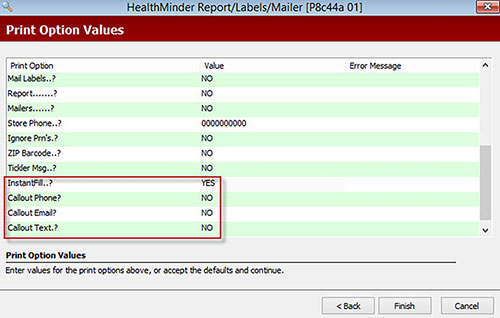
Services & Vendor Partners
In an effort to ensure QS/1 Customers have expanded functionality and are aware of product features, QS/1’s Services Directory lists all services offered by QS/1 and our vendor partners.
Services are organized by category, such as Billing Services, e-Prescribing, Inventory Management, Refill and Website Services and many more. Browse the directory to view detailed descriptions and access contact information. For more information, visit www.qs1.com/services.
Mobile Apps
QS/1’s mobileRx® allows patients to request refills on the go. They can also view their profiles, last fill date, prescription numbers and the number of refills remaining.
QS/1’s Prescription Scheduler allows patients to set up refill reminders and provides additional features with the PocketRx™ interface.
QS/1’s IVR
IVR streamlines setup to allow input to flow directly into the system, and:
- Reduces customer wait times, expands store access and frees staff for other tasks
- Generates compliance calls to patients whose prescriptions are due for refill
- Places ready-for-pickup and pick-up reminder calls
- Notifies patients when prescriptions are shipped or delivered, payments are denied or additional documentation is required
- Increases patient engagement
- Contacts customers via text and email
PRESCRIPTION MANAGEMENT
MTM
NRx provides notifications when patients are eligible for MTM services. It also enables processes, such as Comprehensive Medication Reviews, Progress Notes and Immunization Records. A free interface is available through Mirixa® that provides MTM services directly in NRx.
POS
Manage Front End & Inventory
QS/1’s POS is certified through EuroPay, MasterCard and Visa (EMV®) to process chip credit and debit cards. It provides delivery applications for iOS® and Andriod™ devices. It works with QS/1’s RetrieveRx® to organize will call with lighted bags. QS/1’s PaySentry® provides tokenization for storing cardholder information for recurring charges. End-to-end encryption (E2EE) protects card data throughout the entire transaction.
QS/1 DOCUMENT MANAGEMENT (QDM®)
Create Forms & Documents
QDM enhances prescriber and patient engagement by documenting interventions for retrieval at a later date. Routing Rules automatically route documents to queues based on the sender’s email, fax number or barcode and enable you to create queues for specific types and associate documents with specific NRx records.
In NRx, you can create forms that automatically populate before faxing to providers, including Patient Education, MTM, Prescription Transfer, Patient Assessment and Refill Request.
WORKFLOW
Improve Efficiency
Scalable workflow provides structure, improves efficiency and increases prescription accuracy. The Return to Stock feature maintains tighter control of inventory by returning abandoned prescriptions to inventory, and the Label and Dispensing queue uses NDC Verification to reduce medication errors.
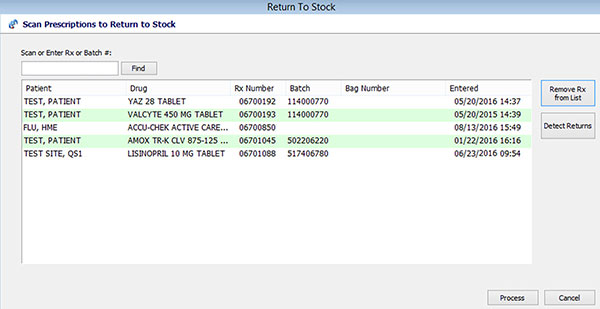
INTERFACES
Automation, Shipping & More
QS/1 provides hundreds of interfaces to enhance patient care and improve workflow and efficiency. We develop and maintain ready-made interfaces for real-time and batch processes that can manage robotics, compliance packaging systems and display boards. Interface categories include: Dispensing and Automation; IVR; Document Imaging and Management; Demographics; e-Prescribing; Billing; Shipping and Prior Authorization.
LTC Pharmacy
WORKFLOW
Flexible, Accurate & Efficient
QS/1’s Workflow provides flexibility, allowing you to increase efficiency and accuracy. Clinical Checking streamlines processes by associating checking options with specific queues. You can make corrections and quickly update existing transactions when a drug change occurs during the workflow process.
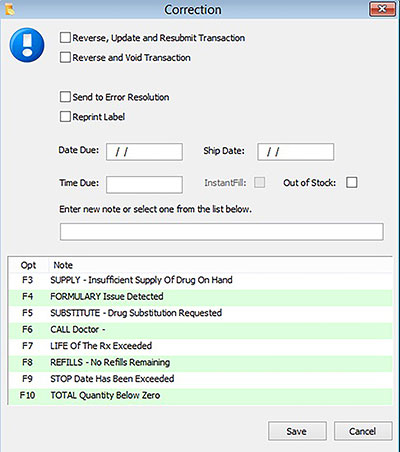
EFFICIENCY
Productivity Tools
QS/1 provides Health-Minder, InstantFill, IVR, Pharmacy at a Glance and Therapeutic Interchange to increase your pharmacy’s efficiency.
- Health-Minder identifies prescriptions due for refill and automatically sends them to InstantFill to be filled, adjudicated and labeled.
- InstantFill automatically creates transactions for Health-Minder, WebConnect, IVR or DocuTrack® refills.
- IVR reduces interruptions from phone calls and plays, stores and retrieves prescriber and facility messages from workstations and allows you to change greetings remotely.
- Pharmacy at a Glance tracks information related to orders in the Tickler File, Electronic Claims Log (ESC) and electronic medication administration record (eMAR)/e-Prescribing and provides quick access to different areas of the application.
- The Therapeutic Interchange program creates therapeutic interchange plans that contain approved drug substitutions and assigns plans by facilities that have approved them. Plans are customizable to meet physician approval requirements, patient preferences and/or payor restrictions. Documentation is printable to provide to facilities for the charting compliance of the patients in their service.
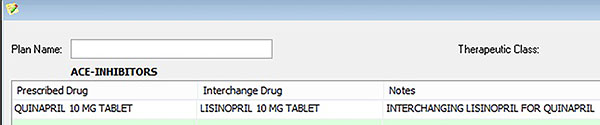
INTERFACES
Delivery, Packaging, eMAR, Document Management & More
QS/1 provides interfaces to approximately 75 eMAR vendors using National Council for Prescription Drug Programs (NCPDP) 10.6 and Health Level Seven (HL7). Fill List orders can be easily exported for different vendors.
Order Submission and e-Prescribing sends DocuTrack refills to PrimeCare’s InstantFill for auto adjudication and allows you to view orders. DocuTrack forms are auto-populated with PrimeCare’s data elements.
Delivery interfaces, including DeliveryTrack®, are integrated and allow you to manage couriers and deliveries as you see fit, and interfaces to dispensing cabinet solutions allow you to meet your customers’ needs.
FILL LIST
Manage Prescriptions
Fill Lists send test transactions to third parties to ensure coverage before billing. Fill List Price Plans will auto-renew an order during the Fill List transaction process if no refills remain and can be used to group cycles together for billing purposes. Fill Lists also allow you to adjust quantities based on prescription stop dates. When a patient is discharged, cassette quantities update automatically.
BILLING MATRIX
Payor Management
PrimeCare automatically selects payors upon dispensing dependent on the manually defined Payor Matrix based on user-defined drug categories, such as generic code sequence numbers and therapeutic classes. Rebilled transactions change when there are changes to coverage and rebill based on coverage dates. The Customize Billing Matrix Facility List allows you to better meet your LTC facilities’ needs. The Patient Billing Matrix on the Patient Record allows you to easily manage multiple payors by date.
FACILITY MANAGEMENT
Records & Forms
Transfer Orders allow new Patient Records to be automatically created with standing drug and non-drug orders, and you quickly see when medications expire and how drugs are used in each facility. The ability to set up custom HOA codes and times for each facility or wing help you meet your patients’ needs, and batch labels and monographs can be printed at your convenience.
WEBCONNECT
View Profiles & Create Reports
Facility staff can submit non-drug orders to the pharmacy system via WebConnect. Paired with InstantFill, orders can then be auto-adjudicated with little intervention. Prescription Profiles allow you to see patients’ active orders in the system. Your facilities can view patient/facility statements, run reports and print medication administration records (MARs) without having to contact the pharmacy.
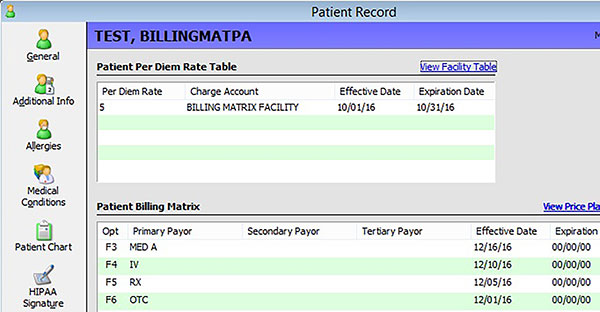

Comments (0)